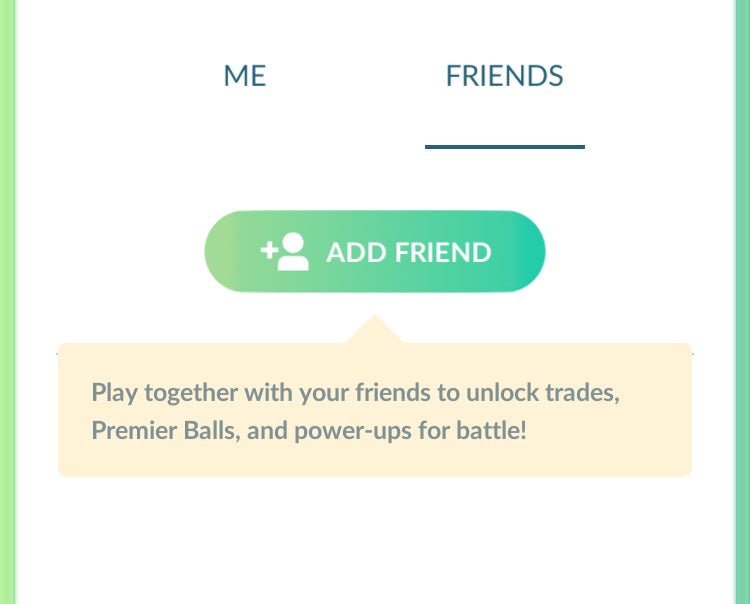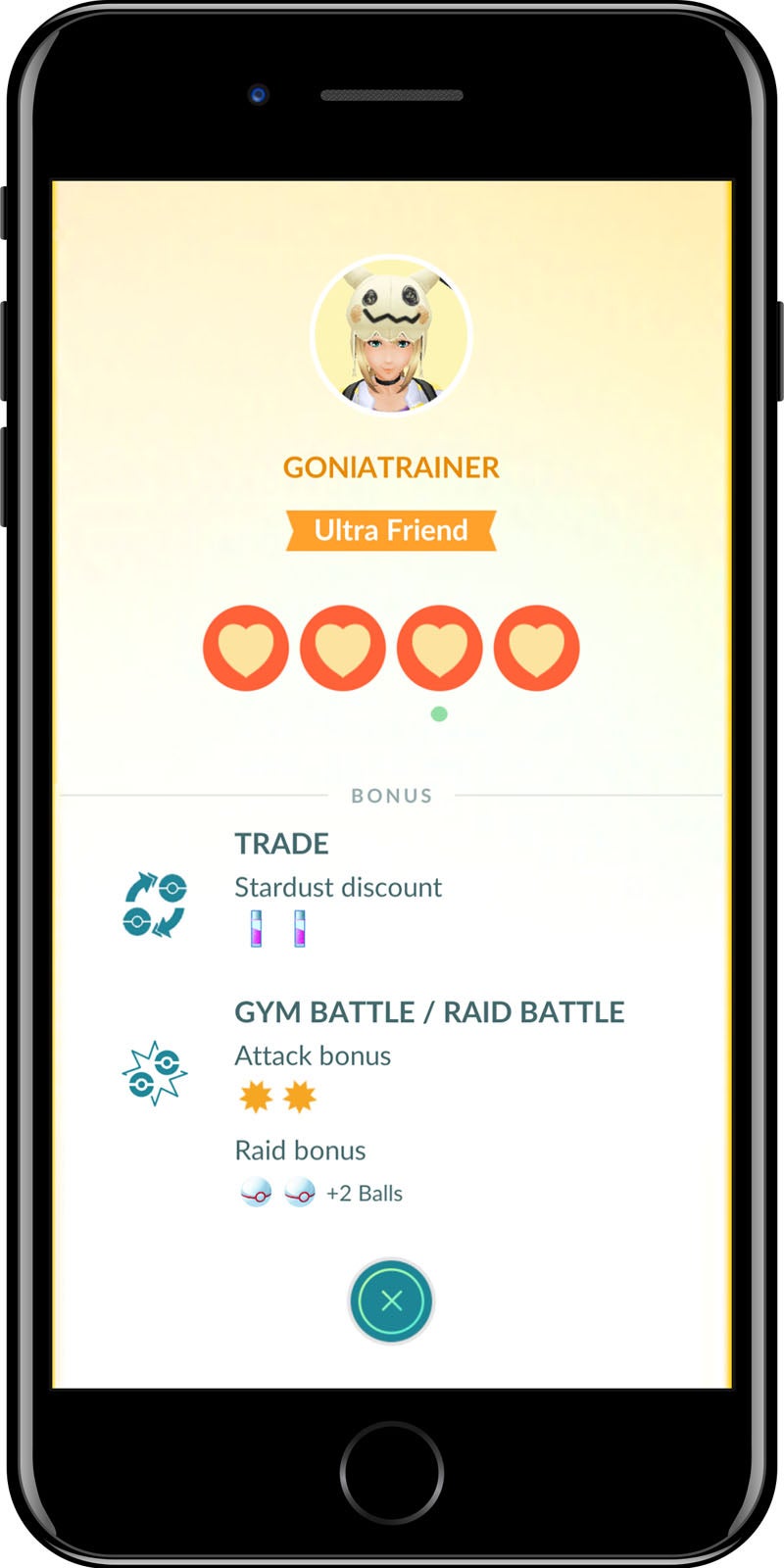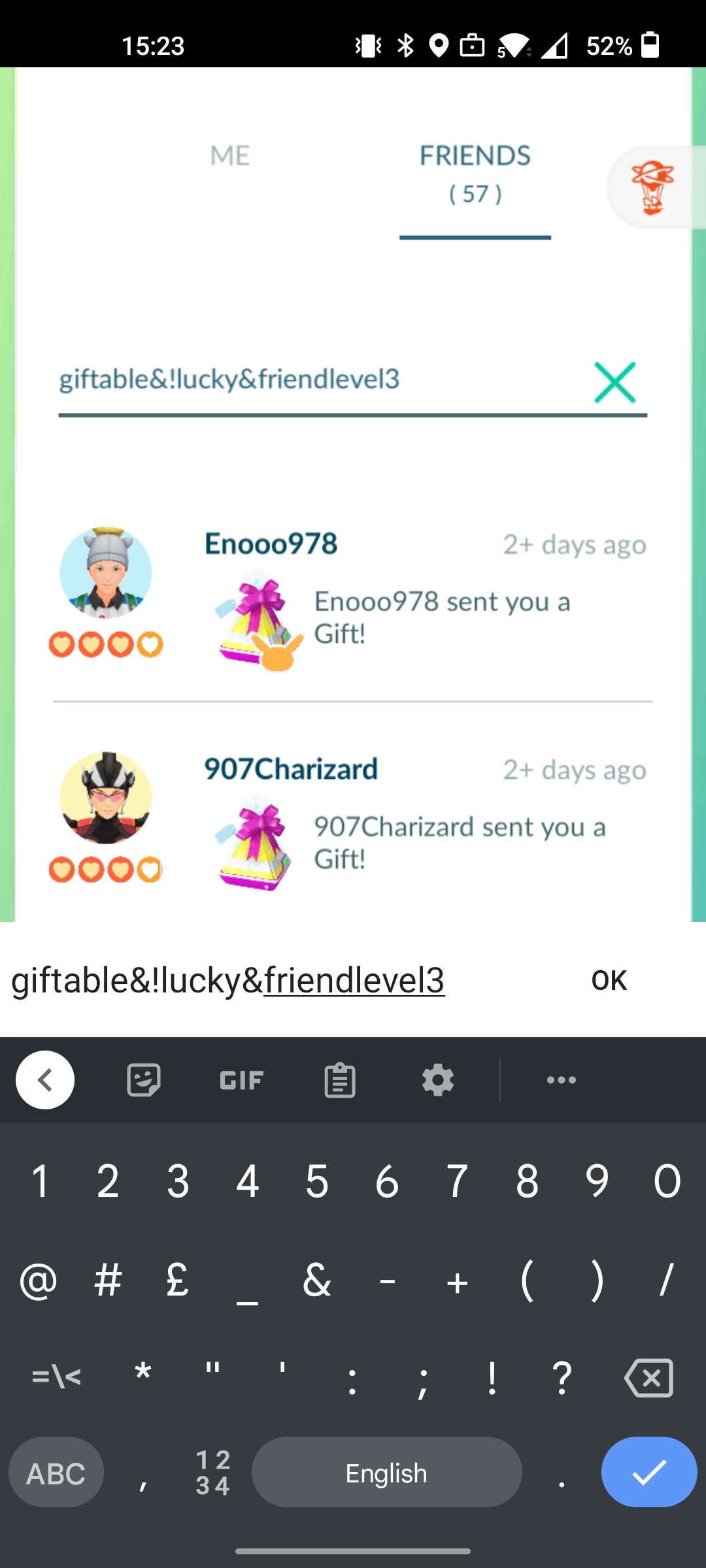Building a Friend list is more than just about catching Pokémon with your mates after school or work. It has become an integral part of all aspects of the game, from building the best team for Go Battle League to power-levelling by unlocking massive XP gains when you become in-game Best Friends. And for those who simply want to catch ’em all, you can’t do without the help of your friends, thanks to the addition of exclusive 7km eggs. So, if you want to get the most out of your Pokémon Go experience, you need to channel your My Little Ponyta and start working on those friendships. On this page: In Pokémon Go, you have access to both of these takes on friendship. First, you can raise your buddy level with select Pokémon, although that’s not what we’re discussing here. For more information on the Buddy system, make sure you check out our dedicated Buddy Adventures page. But what we’re going to talk about here is the kind of friendship between our humanoid heroes (or even Jesse and James if you prefer). Making friends (and keeping them) has become an essential part of the game, with several important aspects built upon and hidden behind it. The Friends system allows you to:
Track the progress of Friends, from their Trainer Level to the number of Pokémon caught and distance they have walked. Trade Pokémon with friends you are currently hanging out with. Send and receive Gifts, which is the only way to get 7km Eggs and the exclusive Pokémon they contain. Receive a higher attack bonus during Gym/Raid attacks and get more Premier Balls after a raid. Spend less Stardust when Trading, and even perform Special Trades for the rarest Pokémon. Become Lucky Friends and perform Lucky Trades to get Lucky Pokémon.
There are plenty of systems and benefits to cover, but let’s start with the basics - how to add a friend in Pokémon Go. It’s important to note, however, that you do need to be at Trainer Level 10 to trade Pokémon with other players. When you want to add a friend, go to your Trainer screen by tapping your trainer icon in the bottom left corner of the main screen, then tap the ‘Friends’ tab in the upper right corner. Next, tap ‘Add Friend’, and you will be taken to a page with your 12-digit Trainer Code. Think of this like the Nintendo Friend Code – you need to actually know the person and their code to add them, you can’t just search for Shuhei Yoshida and hope for the best. Once you have your friend’s Trainer Code, enter it into the field then send them a request. Once they accept your invite, you are Friends - there’s no need for you both to send Trainer Codes to each other. If copying and reading out long strings of code feels too much like hard work, you can also click QR Code at the top right of the screen. This is where you can both share your own QR code and scan your friends, speeding up the process. This is extremely useful when playing with a new group of Trainers. For those who have linked their Facebook account to their Pokémon Go account, you can also add friends through Facebook through this page. It should be noted that, according to Niantic, Trainers who “require parental approval and registration through the Pokémon Trainer Club to play Pokémon Go will be unable to trade with other Trainers in the game”. Good luck making friends in Pokémon Go and don’t forget to open your Gifts!
Sending Gifts. Participating in Raids and Gym battles together. Engaging in Trainer Battles. Trading Pokémon.
Note you can only progress your Friendship once per day, so once you have performed one of the above activities, you have to wait until the next day to increase it further, no matter how many times you trade, battle or raid together. Thanks to Bbbarna and Charales on The Silph Road for the specific stats in the above table. There are plenty of worthy benefits, but the most significant is the massive 100,000 XP bonus that comes with Best Friend status. Coupled with a Lucky Egg, that’s 200,000 XP per Best Friend. If you can coordinate these level-ups properly, you can sometimes start with your monthly Community Day with a couple of million easy XP. In short, the higher your Friendship Level, the better the Stardust discount for trading and better the Raid and Gym perks will be. To see the exact progress remaining, go to your Friend in your Friend feed, tap on their avatar, and then the Hearts. It’ll then tell you how many days are remaining until you can become a Great, Ultra or Best Friend.
There is a Friends List cap of 400 people in Pokémon Go - up from 200 at launch - which is more then enough to start building Friendship Levels with both close friends and several Raid groups. Your friend list is now shared across Niantic Games, using your Niantic Profile. If you copy the Trainer Code message received from a Friend and paste it into the Trainer Code box, it’ll just post the code itself. Handy! A red dot will appear in the home screen, above the Trainer icon in the bottom left of the screen, to notify you a Gift or Friend request is pending. Friendship and Gift notifications can be turned off in the settings, if you don’t want them showing up. It is possible to assign nicknames to friends, and filter and sort them by Name, Nickname, Friendship Level and Gift status. You can filter your friends by friendship level using the search terms ‘friendlevel0’ to ‘friendlevel4’. If you want to find friends you can still interact with, use the search term ‘interactable’. ‘Giftable’ and ’lucky’ work in much the same way! The Friend feed takes a random recent activity and sends it to your friends. There’s no way to ‘push’ a specific update to your Friend feed at present. There are no leaderboards available in the Friend feed, so if you want to compare stats - such as level, distance walked and creatures caught, then you must enter each Friend entry manually. There is currently no way to ‘opt out’ of your Friend feed being updated, or the information you share. Select your Friends carefully if this is a concern! Similarly, unlike Gyms, the chosen nickname of your Buddy Pokémon will appear for your Friends, as opposed to the Pokémon’s actual name. In short, this is a custom text field that Friends can see, so again, choose your Friends carefully as you might see something possibly unsavory. There is a Medal associated with being Best Friends - the highest tier of Friendship. One Best Friend is Bronze, two is Silver, three is Gold and 20 for Platinum. Removing then re-adding a Friend will reinstate the Friendship Level and bonuses you had accumulated before. There used to be a 1,000 XP reward for being Good Friends with someone (the lowest level of Friendship), but it was rumoured to be removed to stop players getting masses of XP easily, by adding new Friends and sending and opening gifts. Changing your Trainer nickname after adding someone as a Friend can affect the bonuses being applied. Niantic recommends you remove and add your Friend again to help relieve this issue. There’s also the tease of some interface changes when you increase Friendship Levels. “In the game, you’ll notice the interface shows the growth of a friendship, building incrementally and deliberately as it unlocks rewards that are even more meaningful,” says Niantic.